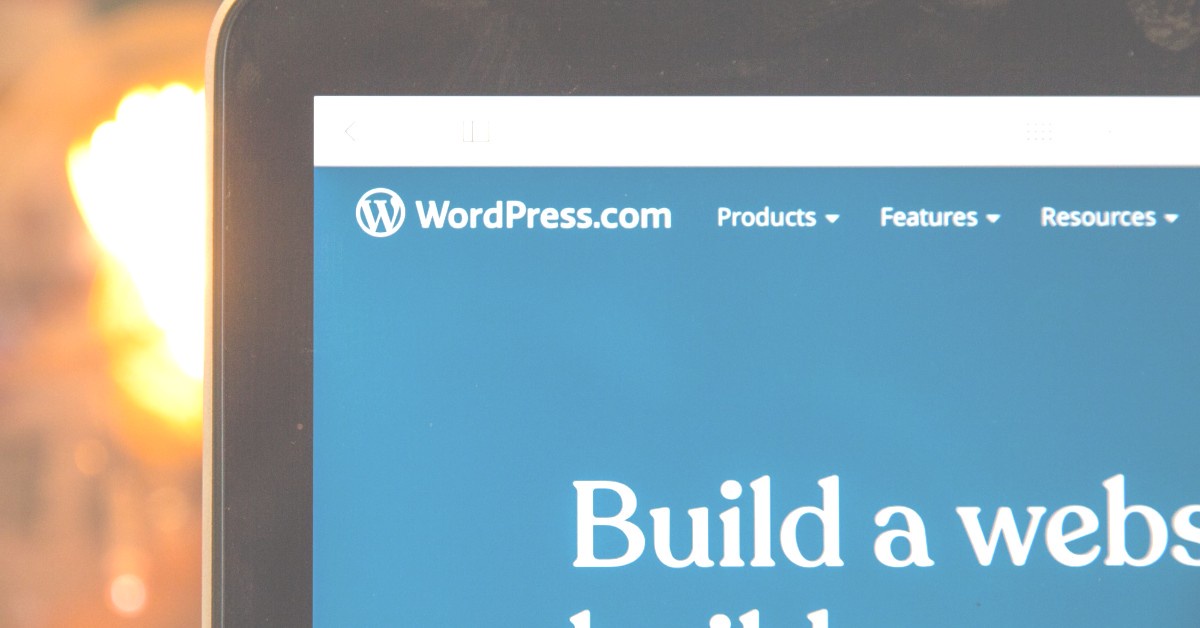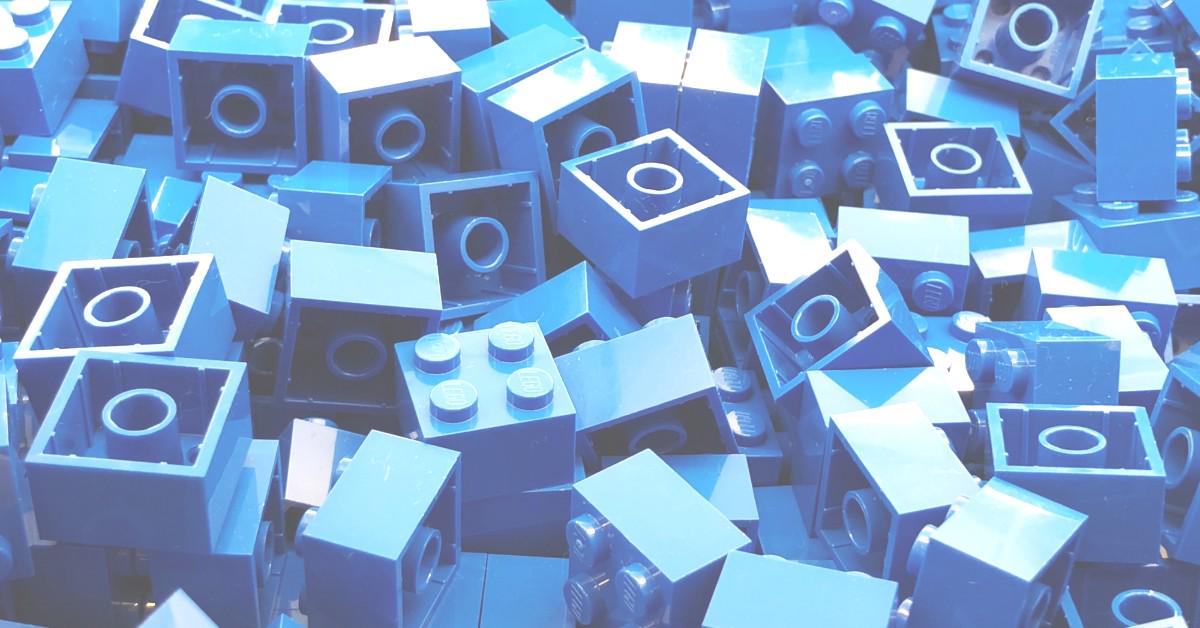Wake-Up WP Founders

Earlier this week, I published the longest X thread that I’ve ever published. I did this for two reasons:
I had a lot to say.
I wanted to test long content to see how much it’s shared.
The conclusion is that long content does quite well on that platform. The post itself was reposted, saved, and commented more than my shorter ones.
But the way X works, content dies a quick death. As such, I feel it’s a good idea to republish it here on my personal blog:
An Open Letter to WP Product Owners
Let's face it... Selling WP products today is a helluva lot harder than it was just 3 to 5 years ago.
In fact, one could argue that ever since COVID, the entire space has become more crowded, more competitive, and more challenging than ever before.
Your product does great things, yet no one is noticing. You're not growing. Worse, your sales are starting to stagnate. 😑
Here's the blunt truth.
What worked before will no longer work today. You know this, because you can see your company's metrics.
- It's not Matt or Automattic's fault.
- It's not because people aren't as “hot” on WP as they were during the pandemic.
- It's not because of bigger companies like Automattic, AwesomeMotive, and LiquidWeb investing into the WP space, eating up the market share.
The answer is actually more simple than that...
The market is changing, and you're not. Be honest with yourself — Have you really tried to up your game?
When was the last time you did a brand refresh? Or worked on your Inbound Sales Plan (you have one, right?) Adventured into new marketing channels? Leveled up your support experience (things like live chat... actual live chat, weekend hours, etc.)? Or made any kind of investment back INTO your customers with success tools, community building, or the like?
You haven't.
Admitting that you haven’t changed is how you start progressing.
WordPress is a cutthroat space. The competition has more money than ever before — and not just WP solutions, but the SaaS competitors who are snapping away WP users as well.
Your purpose, as a founder, is to stay on top of the market. If possible, to LEAD the market. So let's chat... how do you do that?
It's an exercise of INWARD and OUTWARD data collection.
INWARD... things like:
- Connecting with your most active users and discussing their pain points and wishes for your product.
- Listening to feedback on all the review channels, documenting themes devoid of the emotion.
- Looking at your inbound sales processes and finding the gaps that need to be filled. Optimizations that need to occur. TRAINING FOR YOUR SALES TEAM (support reps ARE NOT sales).
- Analyzing effectiveness of support in maximizing renewals. Also, strategies for decreasing churn.
This is just scraping the top. Each one of these can branch off into several other subsections for optimizing. New plans, new policies, new ways of measuring...
OUTWARD... things like:
Exploring new content marketing avenues to expand reach. Where are your competitors, and why are you not doing the EXACT same as they are?
Creating a variety of content, not just “helpful content”. Going directly after your competition IN AND OUT of WordPress.
Networking with people in the space with similar interests. Helping others make money, so they return the favor for you. Stop sitting behind your computer and put yourself out there.
Paid Ads... it's time. Do it.
Hack-y isn’t cute anymore.
There was a time when WordPress products had a “grassroots” feel to them.
Not anymore. I mean, you can go that route, but you'll lose to others who show up and put out a PROFESSIONAL, well-polished image and experience.
What do I mean?
Does your demo site just toss someone into the WordPress admin dashboard and have a bare-bones skeleton theme? That's simply not good enough.
Is your website just some cookie cutter template or Blocks Pattern with no real thought around branding? That's not good enough either.
Does your headline speak to the customer's pain points? Or is it still saying something dumb like, “XYZ for WordPress”? Yeah... needs fixing.
Does your website sales copy point back to your unique selling proposition? On every page? Do you have an about page with your face? Are you getting personal? Are you getting CLOSE TO THE CUSTOMER in their journey to build real connection?
This shit is hard. But the hard stuff makes you profitable.
I get it. This is hard stuff. These things can't be solved in a week or two. I wish this was easy, too.
Look at your business and determine where your biggest opportunity area lies. Start there. Go DEEP. Really understand the challenge and work towards resolving.
If you need help, get it.
I coach WordPress product owners on this stuff because, well, I've done this stuff. It doesn't have to be me though, there are other people in (and out) of WordPress who can provide direction as well.
The point is: start doing something different if you want to get different results. Light the fire 🔥 and don't stop... in a year from now, you'll thank yourself.
-Justin