A Case for WP.com
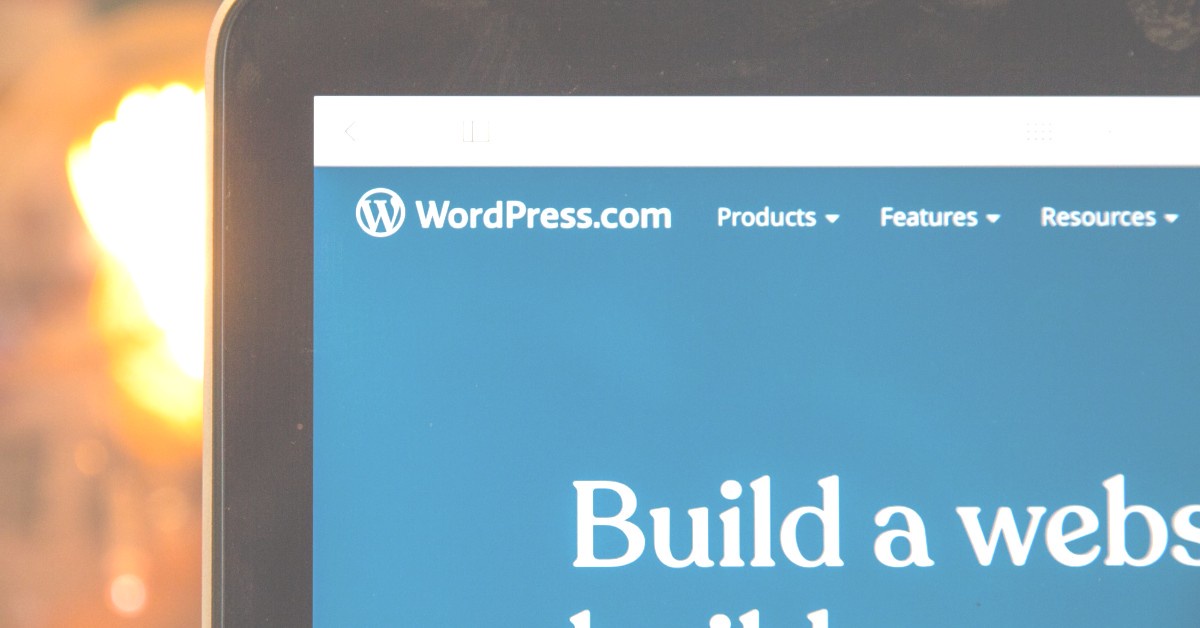
I created my first WordPress blog like most people did: using WordPress.com. I remember the entire concept of blogging being pretty new back in 2006, and I cut my teeth in the industry by setting-up and writing with WordPress.
It wasn’t long after starting that I learned about the benefits of self-hosting a WordPress installation, and from that point forward (probably about 14 years now) that is what I have always done.
The way I see it, WordPress is still the best choice out there for building a website that needs to do things like generate leads, offer courses, content marketing, and so on. If you need a Swiss Army Knife, then WordPress is the way to go.
Today, I have a few sites going. Not from a pure blogging standpoint, though, as WordPress isn’t a good choice for that anymore (for this blog I prefer write.as). But I am helping Lorena with her online course program, and that of course is running on WordPress with LearnDash, hosted at Nexcess. That has been going well as it continues to keep my WordPress skills sharp, and seeing as her website is in Spanish, the added bonus is that I’m practicing my Spanish when working on it!
While I will always be a proponent for owning your data, self-hosting a WordPress site is a pain in the ass.
The truth is, it has always been a pain to self-host. I am reminded about this fact daily as I manage Lorena’s site. Maybe I am just jaded now, but I swear there has not been a single time that I have logged into that site where I wasn’t greeted by a barrage of update nags.
On one hand, I am delighted to see developers continuing to work on their product, but on the other hand, I see it as a daily homework assignment where I need to go run the updates first on a staging environment, backup the live site, and eventually (after troubleshooting any issues) update the production site.
I have to be honest, this shit is annoying.
I am not a developer, nor pretend to be one. Furthermore, I don’t love working on WordPress backend stuff or doing QA testing. When something goes wrong, it’s stressful. Yes, I figure it out, but it’s always a mental drain.
This frustration was at the forefront of my mind recently as I wanted to create a small, two-page website: just a homepage and a blog. I considered using another website platform and even researched a few of the main competitors to WordPress. I didn’t need anything fancy, nor countless plugins. Just something simple.
After a few days of research, I thought about the possibility of using WordPress.com for this purpose. Funnily enough, it wasn’t the first option to come to mind, but I created my free account and went to have a look.
This is why most people should use WordPress.com (at first).
First, a disclaimer: WordPress.com isn’t super easy to use, in that it won’t be intuitive to a first-timer. I knew how to navigate it because I’m seasoned with WordPress. I’ll refrain from getting into the weeds on that topic, as it would result in an additional 5,000 words.
Potential learning curves aside, the more that I dug around in WP.com, the more I realized that most folks would probably benefit by starting off there, and then moving to self-hosted at a later date.
Why do this? To save time and money. WordPress is an industry of distractions, especially given the premium theme and plugin market. I can’t tell you the number of times I have seen people just jump between different plugins trying to find “the right one”, when in reality it didn’t even matter.
When you’re on WP.com, your options are limited. Yes, you can still go down a rabbit hole of functionality, but not to the same extent – and there is a 0% chance that you’ll break something else on your website since the WP.com ecosystem prevents this, which means:
- No installing endless plugins
- No support tickets with different vendors
- Less wasted time
- Less wasted money
People who have dreams of starting an online business can start doing just that when they use WP.com, especially if they are going to rely on content marketing. Spend a day or two getting things configured, then get to work creating content!
Don’t worry about installing (illegal) Google Analytics, just use the WP.com analytics.
Don’t fiddle around with the endless number of WordPress contact form options, just use the WP.com contact form.
Don’t install every social sharing plugin available, just use the built-in post sharing features.
See what I’m getting at? No more pointless activities – just get to work!
The mental freedom of WP.com is why I am using it.
Not every use-case needs a self-hosted WordPress installation, and this is particularly true with the website I mentioned earlier. I just want it to look decent for now and to not require any mental bandwidth. The site is about finished because I didn’t have to dick around with all the normal WordPress configuration stuff. If I ever want to self-host it, I can just use the WP.com export options.
If you pay for the personal account, that will set you back about $48 or something. Sure, there are little hidden attributes to WordPress on the front-end, but they are hard to see, and it doesn’t matter (you can get rid of those by paying for the business account, which is around $25/mo).
As to what my site is about — I’ll be sharing it in another blog post, so subscribe below if you want to be notified when that’s available.
Eliminate the noise, so that you can reach your first goal.
I’ll end this with a request: that you challenge your assumptions about the best ways to use WordPress. Not all situations require the same thing. Figure out what is most important for the present, and then choose your path accordingly.
Just like you wouldn’t go and create a full-blown iOS app before you have an audience, do you really need all those marketing plugins on your site from Day 1? Probably not. Eliminate the distractions and your energy will be hyperfocused on reaching your first goal.
